GeekZilla
Installing XNA Beta
Ok, I thought I'd document the installation process and any pitfalls I encountered. I decided to install XNA on a VMWare machine, just to keep things clean, this didn't work as XNA couldn't detect an appropriate Direct3d compatible graphics card, so I installed it on the host machine instead.
First of all, you need to install c# express. The XNA installation looks for express, it won't install against the full blown version of Visual Studio 2005. Installing c# express took about ten minutes. The c# express installation can be found here
When running the XNA serup (XGSESetup). I chose typical installation, the install was simple and pretty quick.
The sample project
Now that XNA was installed, I fired it up and chose New Project, noticing there was a template project for a demo application called SpaceWar. I chose this.
The projejct compiled and ran with no problems at all. I was presented with a splash screen. Unfortunately I couldn't get past this splash screen as I didn't have an XBox 360 controller attached to my PC. The project uses XInput to communicate with the XBox 360 controller.. so.. that's my progress dead in the water... I'd better go buy an XBox 360 controller.
I later learned that you can put USE_KEYBOARD in the conditional defines part of the project properties to play it with the keyboard. Thanks Damien ![]()
The XBox 360 controller
Got home, cracked open the packaging on the controller; plugged it in. It was detected and installed with no problem... if you need it, the driver is here
Second attempt
With the controller installed I was able to 'get stuck in to' the sample game which comes with XNA. An asteroid type game with two modes.. classic and evolved. As expected, the game is pretty simple. I was supprised to discover that the controller vibration works as I'd read somewhere that this feature was missing.

The game ran fine for a few minutes until I got an Object not set to an instance of an object error. See below:
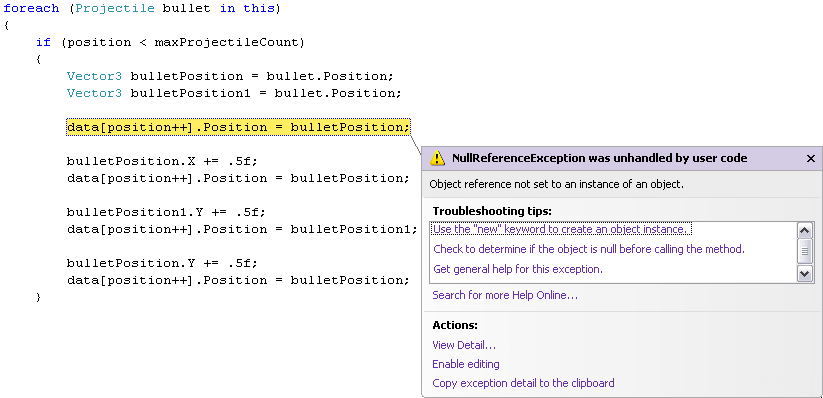
Next Steps
Now it's time to get crazking on some tutorials.
- http://www.xnadevelopment.com/
- http://exdream.no-ip.info/blog/PermaLink.aspx?guid=44339eda-86da-4a2d-ae94-9387aad9c178
Paul is the COO of kwiboo ltd and has more than 20 years IT consultancy experience. He has consulted for a number of blue chip companies and has been exposed to the folowing sectors: Utilities, Telecommunications, Insurance, Media, Investment Banking, Leisure, Legal, CRM, Pharmaceuticals, Interactive Gaming, Mobile Communications, Online Services.
Paul is the COO and co-founder of kwiboo (http://www.kwiboo.com/) and is also the creator of GeekZilla.
Comments
Damien Guard
said:

You are aware you can put USE_KEYBOARD in the conditional defines part of the project properties to play it with the keyboard right?
[)amien
phayman
said:

Doh... could have saved £25 ![]()
